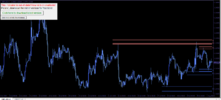Hi,
Thanks for the latest version, however, even though I click DLL in MT4 globally and on each indicator, the message that there is a new version initially disappears but then pops up again after the first tick.
Can you please fix this?
Thanks,
Mike
Don't know what happened, but it's all ok now. Must have been a brain fart!