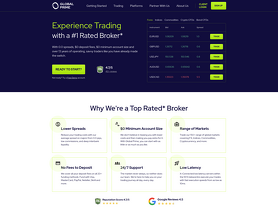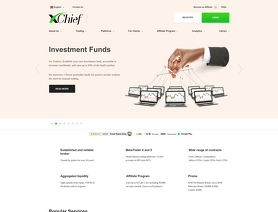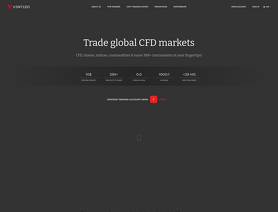Popular MT4 Broker List by Forex Peace Army
MetaTrader 4, since its release in 2005, has been the most popular trading platform on the market. The vast majority of forex brokers around the world offer it for FX and CFD trading. Even after all these years, it still holds up as a great forex trading platform. At its core, MetaTrader4 is an electronic trading platform that nearly every forex trader is familiar with. It was developed and is still maintained by MetaQuotes Software Corp. Although some brokers have moved to MT5, even most of those still offer MT4 as an option.
Several things contribute to MetaTrader 4's continuing popularity among forex traders. It has multiple time frames and indicators built in. Custom market indicators and automated trading robots (EAs) can be coded using MetaQuery Language (MQL), which is very similar to the C++ programming language. There are thousands of third party indicators and EAs (Expert Advisors) available for it both for free and from 3rd parties.. Originally, MT4 was only available in a desktop version, but now it is also available in a mobile version and even a web-based version.
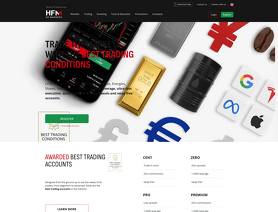
HFM (HF Markets)
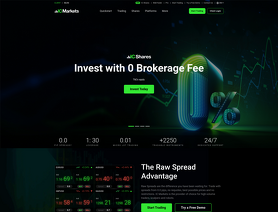
IC Markets
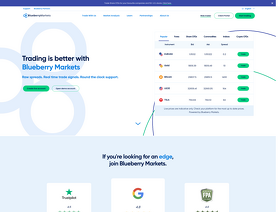
Blueberry Markets
Fusion Markets
How to get access to MetaTrader 4 (MT4)?
Unlike some platforms, MetaTrade 4 is always free for users. There is no purchase or subscription needed to use it.
Brokers offering the desktop version of MT4 will provide a download link for clients. Make sure to look for a broker that offers demo account downloads. There are a few brokers that don't. Once you have one copy, you can use it at other brokers. You'll just need to contact the other brokers to get the names and IP addresses of their MT4 servers.
You can download the MetaTrader 4 mobile application from a broker or from Google Play if you are using an android phone or get the Metatrader4 mobile application for iOS for iPhones from a broker or the Apple App Store.
Almost every broker supports MetaTrader 4 mobile application and can be downloaded on their website with a preset version of it. Alternatively, you can find the link to download it yourself on the MetaTrader 4 website or going directly to either Google Play or App Store.
Any broker offering MetaTrader 4 Web Trader should have their own link to access it from your browser.
How does MetaTrader 4 (MT4) work?
Your MT4 client terminal (desktop, mobile, or web) connects to your broker's MetaTrader 4 servers. The servers are connected to one or more price feeds and supply that data to your terminal (the copy of MetaTrader you see). All the data you see in the terminal is live-streamed to you. If you you close the terminal, all existing orders are saved on the broker's servers, The main thing to keep in mind is that EAs and trailing stops are handled by the copy of MT4 you are using. If you disconnect from the broker, trailing stops will stop trailing and your EA will stop opening and closing trades. Existing stop loss, take profit and pending purchases are all retained on the broker side, so will execute if price reaches the pre-specified levels.