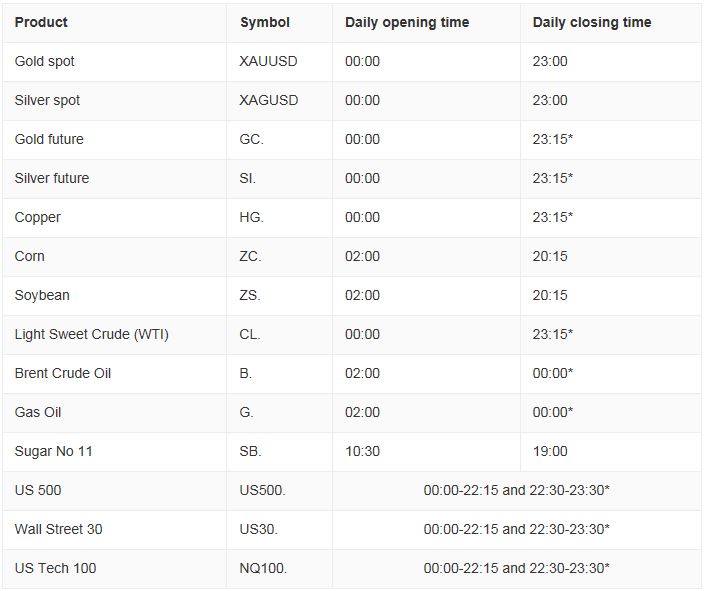Alpari
Alpari Representative
- Messages
- 122
Changes to trading times on Monday 1 September
Hi everyone,
There are a number of changes to our product trading times on Monday 1 September for the US Labor Day public holiday. Please view the tables below for full details.
All times are MetaTrader server time (EET).

All trading hours return to normal on Tuesday, 2 September.
View our forex, precious metals, index and commodity CFD specs for full details.
________
Alexander Chadwick
Alpari (UK) Representative
Hi everyone,
There are a number of changes to our product trading times on Monday 1 September for the US Labor Day public holiday. Please view the tables below for full details.
All times are MetaTrader server time (EET).

All trading hours return to normal on Tuesday, 2 September.
View our forex, precious metals, index and commodity CFD specs for full details.
________
Alexander Chadwick
Alpari (UK) Representative