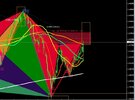here is the email address of the MADC designer that was posted on the forum
davidwt@usa.net
I guess you can get in touch directly and download it from him.
Also here is a step by step way to install your indicator once downloaded (not mine but it works)
Step By Step
1) Download/Copy/Save the MQ4/EX4 file into your C:\Program Files\MetaTrader 4\experts\indicators folder
2) Close your MetaTrader application (assuming it's currently open ... Ignore this if the application hasn't been launched)
3) Launch your MetaTrader application
4) On the left hand side, look for the "Navigator" window
5) Under the "Common" tab, look into the "Custom Indicators" directory
6) Locate the indicator which you have just downloaded into the folder stated in Step 1
7) Drag (Click and drag) the indicator onto the chart
8) Voila... done
Also to get rid of the histogram display. Edited the MACD from your indicator's list, click on colors, click on the color labelled 2 and choose "None". that will get rid of the histogram.
hope it helps