pavelmobile
Private
- Messages
- 59
Dear site members, we offer everyone to test the new analyzer Check Your Broker Special Edition (SE) for free, which was specially developed for the benefit of traders.
Check Your Broker – multifunctional software complex which uses primary tick data, allows traders to perform comparative analysis between the quotations on the chart bars and bars formed from tick data received. It also reflects the facts of redrawing bars in the terminal, spread extension, control of leverage values, speed of execution and server connection breaks.
The Check Your Broker software can be useful for both novice traders when choosing a broker (comparing the data for different brokers obtained on the same time interval, taking into account not only BID prices, but ASK prices as well) and professional traders, who can use recorded tick data (in Dukascopy format) of any broker for testing their expert advisers with simulations quality of 99%, as well as for detailed analysis of the results of trading.
The current «EURUSD» version supports only EURUSD (any timeframe)
https://www.mql5.com/en/market/product/10111
The current SPECIAL EDITION «SE» version supports all instruments and all timeframes.
Key Features
1. Check Your Broker allows traders to perform comparative analysis between the quotations on the chart (Open - High - Low - Close) bars and bars formed from tick data received
2. It reflects the facts of bars redrawing in the terminal, spread extensions and changes of leverage
3. Measures and maintains statistics on the speed of order execution by the trading server
4. Fixes disconnections with the trading server and their duration
5. Records various logs (forming the current bars from tick data of BID and ASK prices; detailed analysis of quotation differences; tick data of any broker in the Dukascopy format)
Description of the Main Expert Advisor Settings
Mode: Receiver tick data / Visualization / Record tick data
Receiver tick data – in this mode the expert works as a tick data receiver
Visualization - in this mode the expert displays all the necessary data on the chart. All measurement results are displayed in different colors over each bar on the chart.
Record tick data - in this mode the expert records the tick data to the log
The software requires simultaneous installation on different charts (of one instrument): It is necessary to install the expert in Receiver tick data mode (mandatory) to one chart, as well as to install an additional expert on other charts in Visualization and/or Record tick data mode. Such combined installation of experts has been specially designed by developers in order to receive and store as much information on tick data as possible, and it is required for each instrument which is being analyzed
The user can always check the details from logs on all identified discrepancies and other information provided by analyzer on the chart.
All detailed logs with all the necessary data are stored in the working directory of the terminal by this path: \MQL4\Files.
Settings of Control:
CheckQuotes: ON /OFF (checking bars on the chart)
MaxSpread: ON /OFF (control over max values of a spread)
CheckLeverage: ON /OFF (control over leverage)
RedrawingBars: ON /OFF (control over subsequent redrawing of bars on the chart)
NoConnection: ON /OFF (control over disconnections with a trading server)
Check execution: ON /OFF (control of trading server order execution performance implemented by automated opening and closing Limit orders for each current bar)
Alerts:
AlertCheckQuotes (number of pips with which an alert is triggered)
AlertMaxSpread (number of pips with which an alert is triggered)
AlertCheckLeverage: ON /OFF
AlertRedrawingBars: ON /OFF
AlertNoConnection: ON /OFF
Caution
1. A more detailed description of the functionality of the product and information on parameters will be published in the developer profile and on its website.
2. Trading requirements: any broker and any type of account
3. The expert is distributed for informational purposes only. The developer is not responsible for the accuracy and reliability of data obtained by a user in his/her terminal and for subsequent use of this data
4. For visual analysis of the chart we recommend using a black background and a larger scale of displayed bars.
5. Each user can share screenshots of their analysis by publishing them in the comments on the product.
6. Since you must use the expert at the same time on different charts in different modes, the expert could not be tested in the strategy tester.
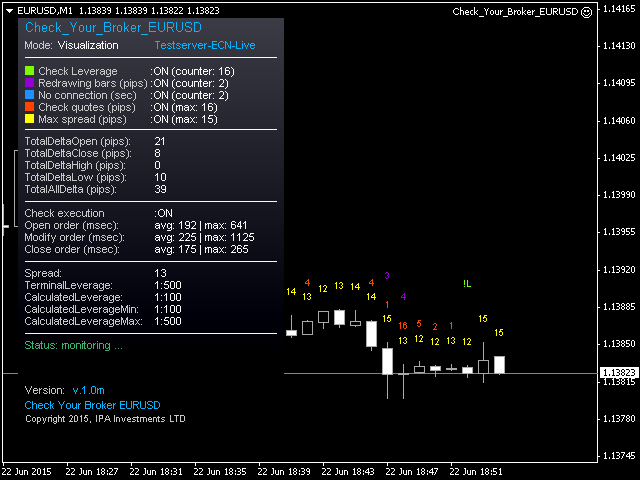
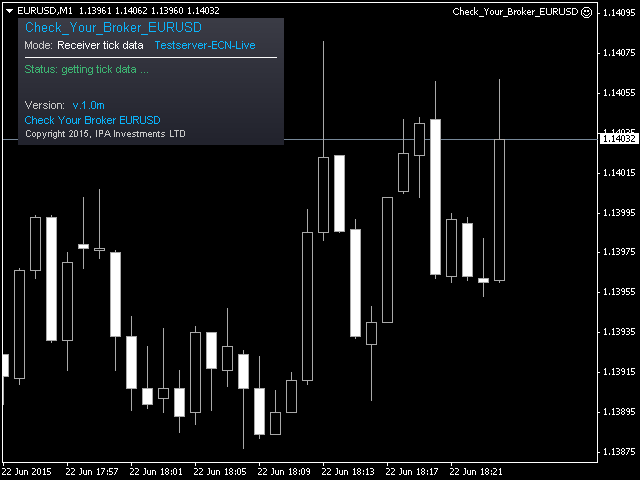
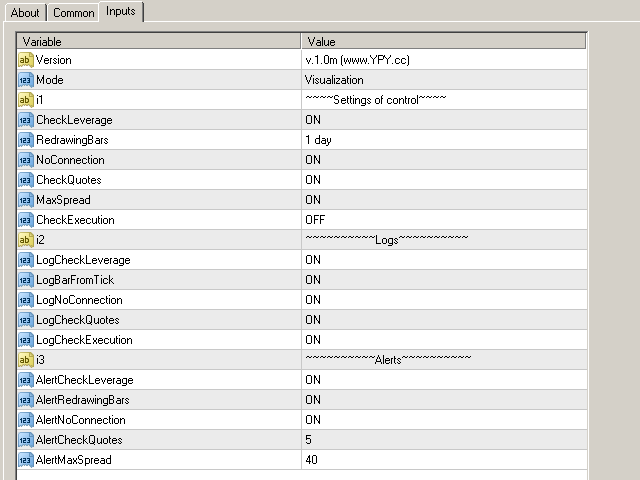
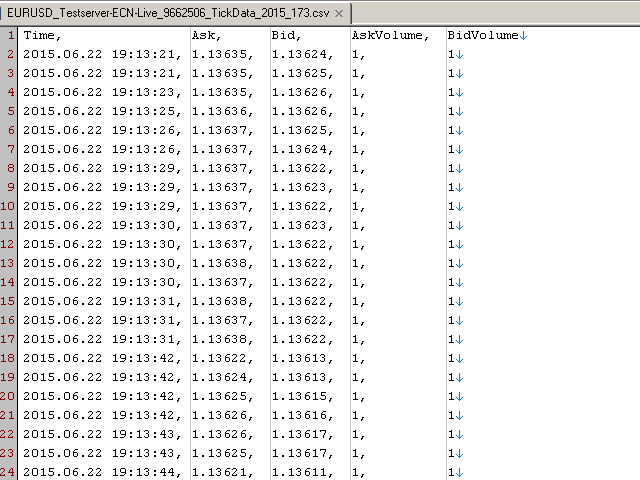
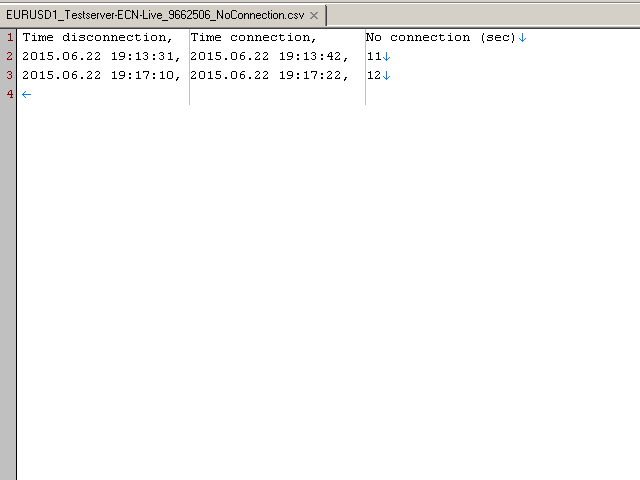
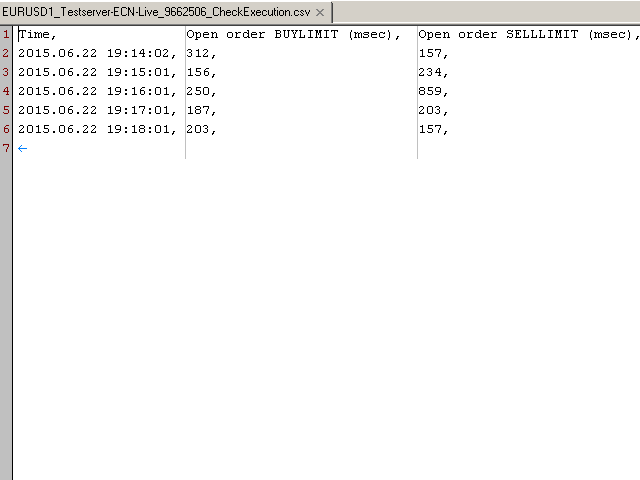
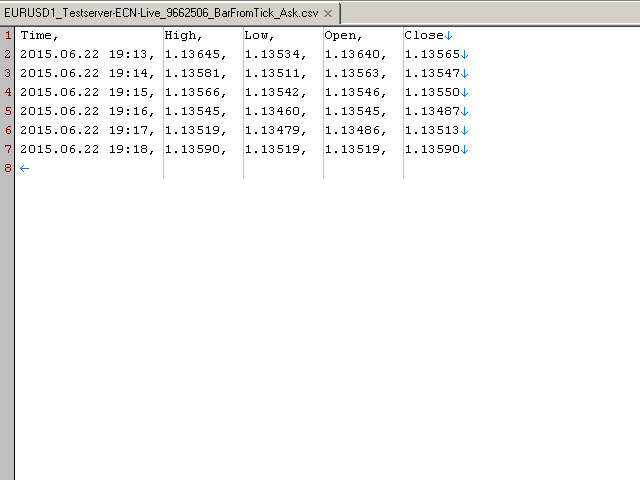
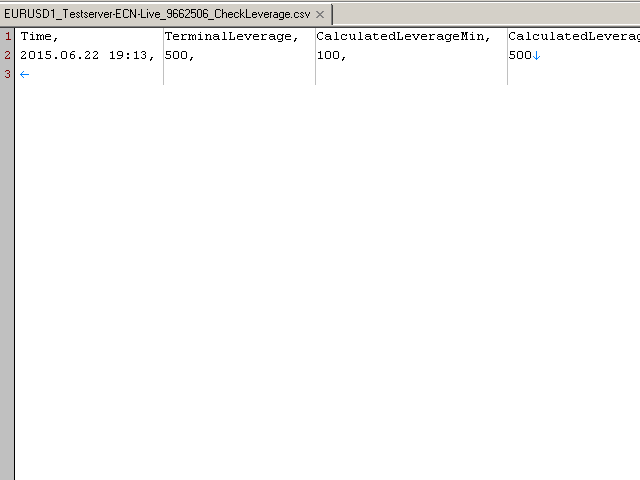
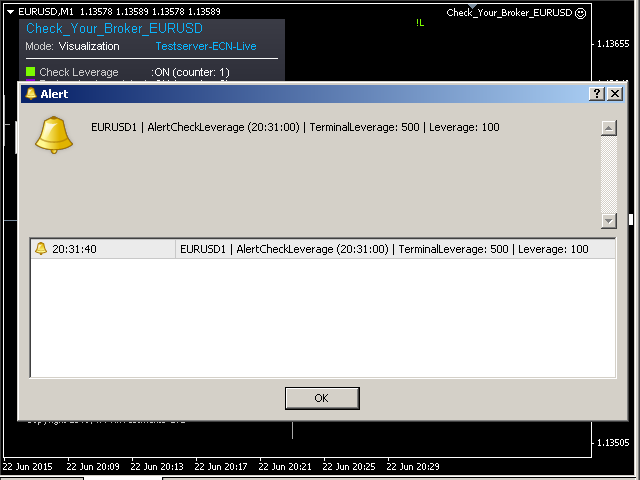
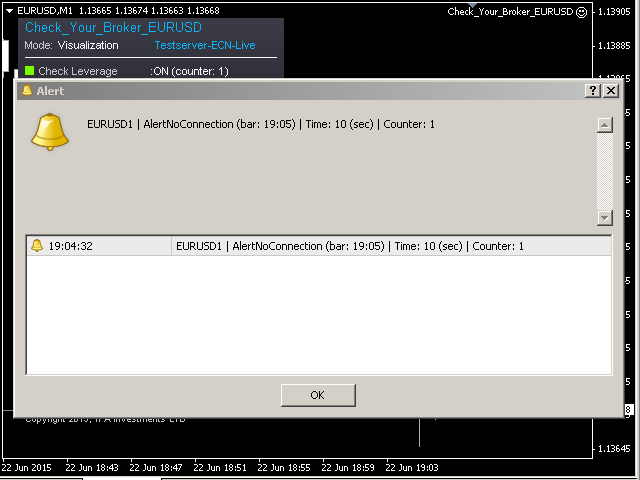
Video (installation)
[video=youtube;3n-K3Ff_C_c]https://www.youtube.com/watch?v=3n-K3Ff_C_c[/video]
You can download the analyzer Check Your Broker SE here (free access):
Check Your Broker - YPY - metatrader indicators and expert advisors development - UNREGISTERED VERSION
Attached license file (should be located in terminal folder in \MQL\Files subfolder) activates SE version until July, 31, 2015.
View attachment License_analyzer_Check_Your_Broker_SE_july_2015.zip
If you have set up everything correctly info window shows "SE" text in the version field.
Check Your Broker – multifunctional software complex which uses primary tick data, allows traders to perform comparative analysis between the quotations on the chart bars and bars formed from tick data received. It also reflects the facts of redrawing bars in the terminal, spread extension, control of leverage values, speed of execution and server connection breaks.
The Check Your Broker software can be useful for both novice traders when choosing a broker (comparing the data for different brokers obtained on the same time interval, taking into account not only BID prices, but ASK prices as well) and professional traders, who can use recorded tick data (in Dukascopy format) of any broker for testing their expert advisers with simulations quality of 99%, as well as for detailed analysis of the results of trading.
The current «EURUSD» version supports only EURUSD (any timeframe)
https://www.mql5.com/en/market/product/10111
The current SPECIAL EDITION «SE» version supports all instruments and all timeframes.
Key Features
1. Check Your Broker allows traders to perform comparative analysis between the quotations on the chart (Open - High - Low - Close) bars and bars formed from tick data received
2. It reflects the facts of bars redrawing in the terminal, spread extensions and changes of leverage
3. Measures and maintains statistics on the speed of order execution by the trading server
4. Fixes disconnections with the trading server and their duration
5. Records various logs (forming the current bars from tick data of BID and ASK prices; detailed analysis of quotation differences; tick data of any broker in the Dukascopy format)
Description of the Main Expert Advisor Settings
Mode: Receiver tick data / Visualization / Record tick data
Receiver tick data – in this mode the expert works as a tick data receiver
Visualization - in this mode the expert displays all the necessary data on the chart. All measurement results are displayed in different colors over each bar on the chart.
Record tick data - in this mode the expert records the tick data to the log
The software requires simultaneous installation on different charts (of one instrument): It is necessary to install the expert in Receiver tick data mode (mandatory) to one chart, as well as to install an additional expert on other charts in Visualization and/or Record tick data mode. Such combined installation of experts has been specially designed by developers in order to receive and store as much information on tick data as possible, and it is required for each instrument which is being analyzed
The user can always check the details from logs on all identified discrepancies and other information provided by analyzer on the chart.
All detailed logs with all the necessary data are stored in the working directory of the terminal by this path: \MQL4\Files.
Settings of Control:
CheckQuotes: ON /OFF (checking bars on the chart)
MaxSpread: ON /OFF (control over max values of a spread)
CheckLeverage: ON /OFF (control over leverage)
RedrawingBars: ON /OFF (control over subsequent redrawing of bars on the chart)
NoConnection: ON /OFF (control over disconnections with a trading server)
Check execution: ON /OFF (control of trading server order execution performance implemented by automated opening and closing Limit orders for each current bar)
Alerts:
AlertCheckQuotes (number of pips with which an alert is triggered)
AlertMaxSpread (number of pips with which an alert is triggered)
AlertCheckLeverage: ON /OFF
AlertRedrawingBars: ON /OFF
AlertNoConnection: ON /OFF
Caution
1. A more detailed description of the functionality of the product and information on parameters will be published in the developer profile and on its website.
2. Trading requirements: any broker and any type of account
3. The expert is distributed for informational purposes only. The developer is not responsible for the accuracy and reliability of data obtained by a user in his/her terminal and for subsequent use of this data
4. For visual analysis of the chart we recommend using a black background and a larger scale of displayed bars.
5. Each user can share screenshots of their analysis by publishing them in the comments on the product.
6. Since you must use the expert at the same time on different charts in different modes, the expert could not be tested in the strategy tester.
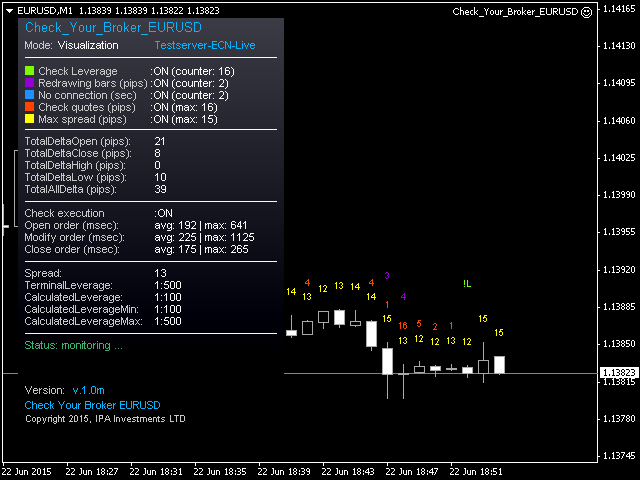
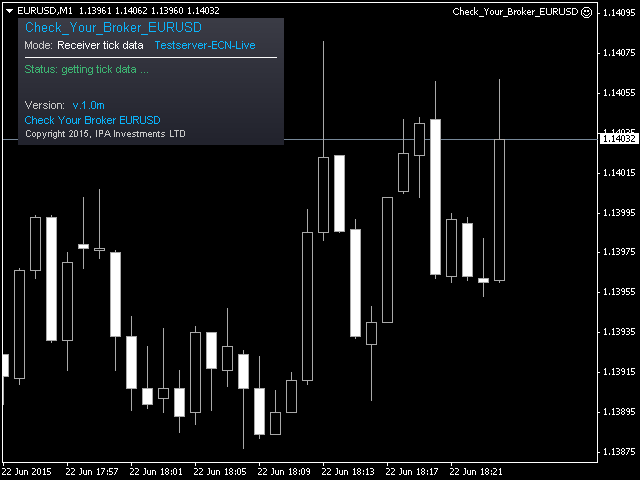
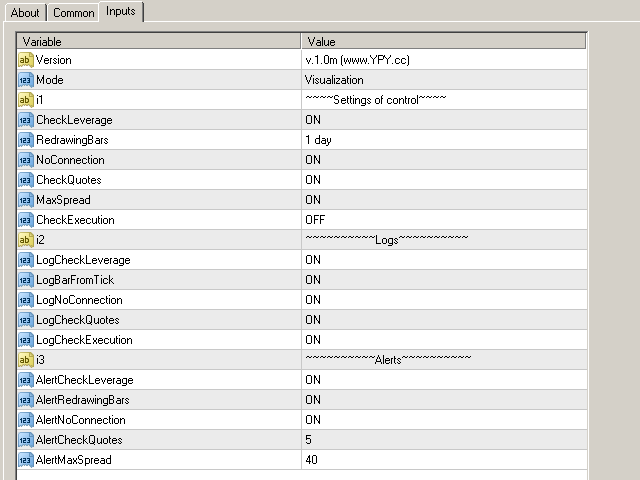
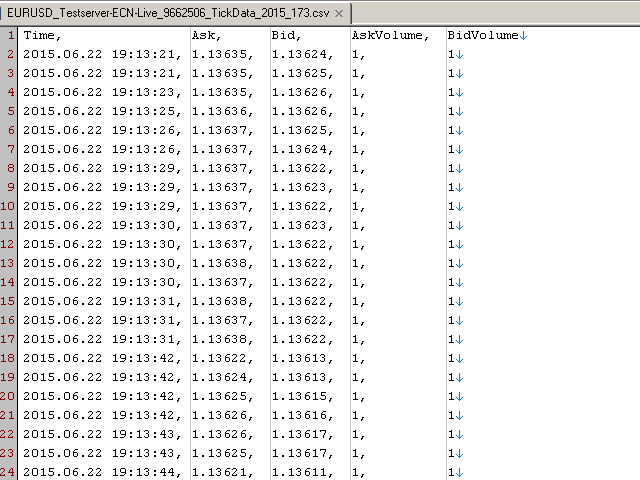
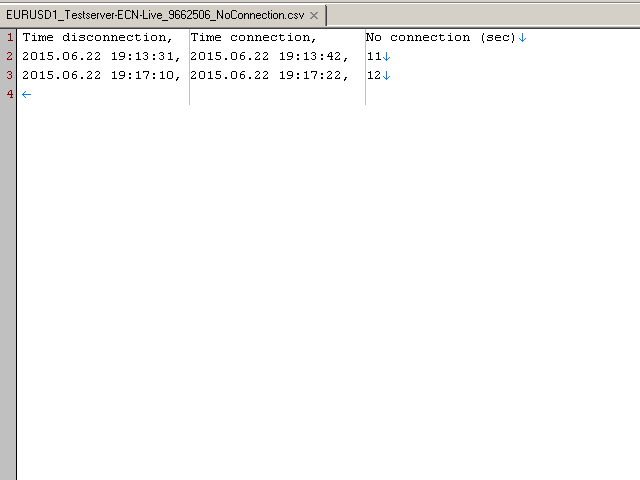
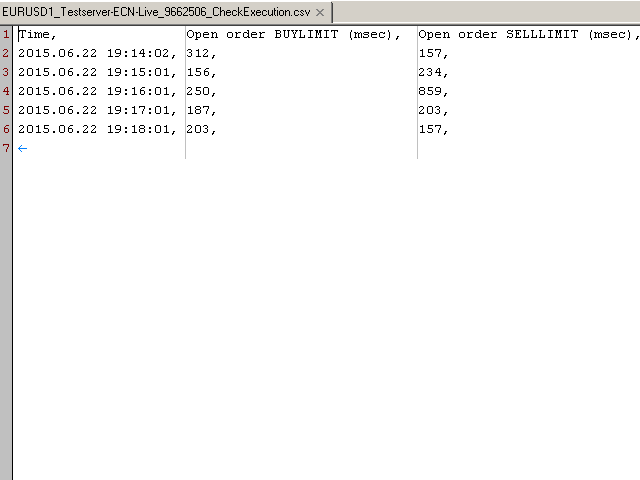
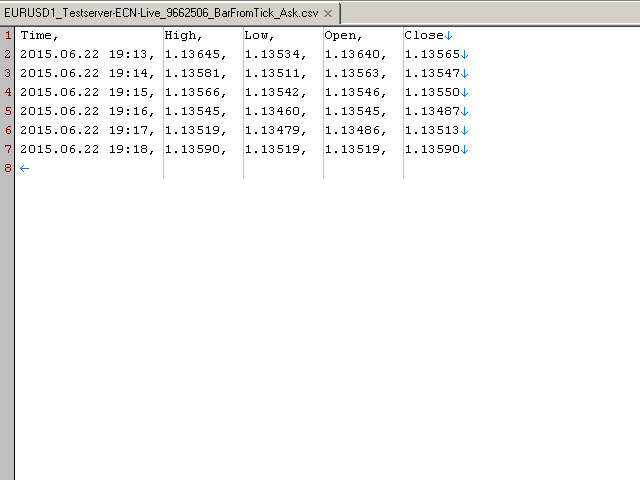
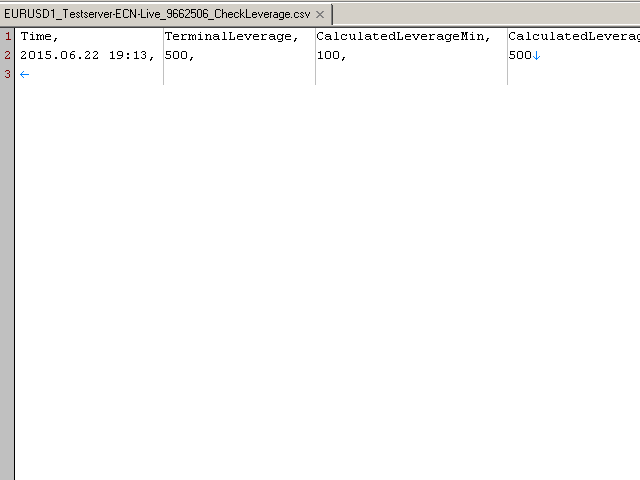
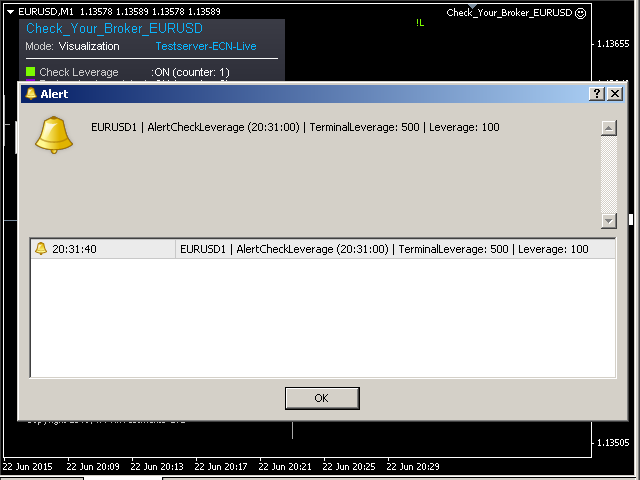
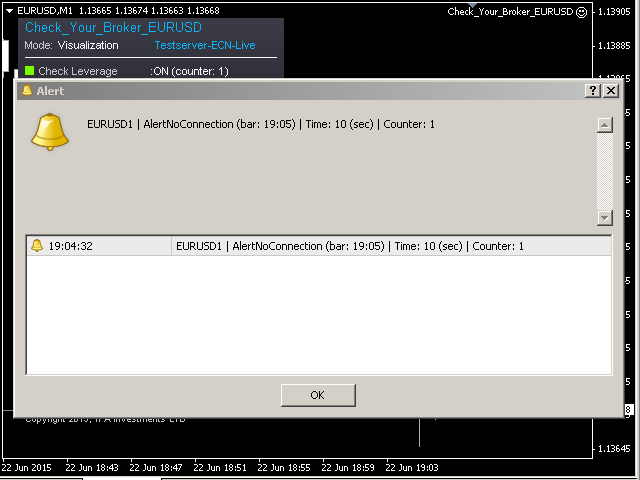
Video (installation)
[video=youtube;3n-K3Ff_C_c]https://www.youtube.com/watch?v=3n-K3Ff_C_c[/video]
You can download the analyzer Check Your Broker SE here (free access):
Check Your Broker - YPY - metatrader indicators and expert advisors development - UNREGISTERED VERSION
Attached license file (should be located in terminal folder in \MQL\Files subfolder) activates SE version until July, 31, 2015.
View attachment License_analyzer_Check_Your_Broker_SE_july_2015.zip
If you have set up everything correctly info window shows "SE" text in the version field.