Ea-Coder
EA-Coder.com Representative
- Messages
- 70
Introducing the Trader On Chart
A More Convenient Way To Place Trades in MetaTrader 4
I created Trader On Chart just for one reason - to make Forex trading on MT4 easier and faster.
Even if you are comfortable with your MetaTrader 4 platform, you can do more and 10x times faster with the Trader On Chart.
Watch the video below to see Trader On Chart in action!
With Trader On Chart you can:
- Open trades faster by 10x times
- Preset Stop Loss & Take Profit
- Schedule trades in advance
- Place straddle orders with 1-click
- Open trades during simulation mode in MT4 Strategy Tester
------------------------------------------------------------------------------------------------------------------------------------------
I don't know how about you, but it was frustrating for me to calculate the right lot size according to my available account equity and stop loss size.
Imagine this scenario #1. You are in a trading room which gives trading alerts and suddenly you receive the following trade recommendation:
Place BUY LIMIT on EURUSD @ 1.33457
SL: 24 pips
TP: 45 pips
Normally you would do this:
Is there an easier way to do this? Yes there is!
That's where Trader On Chart comes very useful.
The same steps on Trader On Chart would look like this:
ToC will calculate the right lot size according to available account equity and the stop loss you choose. It is much difficult to do this manually using special formulas and ToC does that for you in a fraction of a second.
And you know what is even better than that? If your trading strategy requires you to use the same SL/TP values every time, you would place trades even faster because you already have SL/TP and position size preset.
Let's take a look at all of the features Trader On Chart has to offer
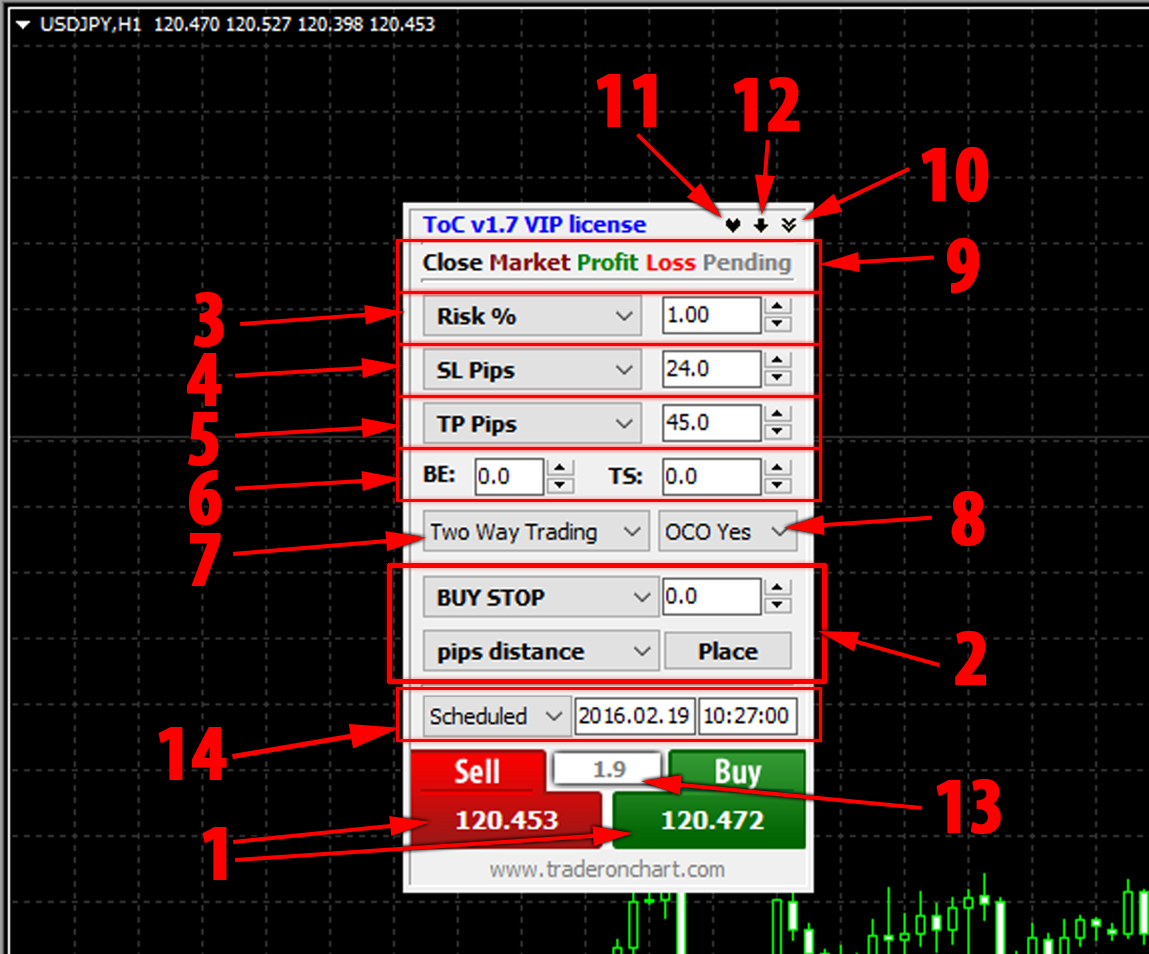
"Trader on Chart" trading panel explained
1. You can open market orders immediately with 1-click.
2. You can place pending orders and straddle orders.
3. ToC will calculate the right position (lot) size for your trade when you choose to risk certain percentage or amount of money. You can also use fixed lot size.
4. Stop Loss can be set in pips, exact price, or at the last closed price candle.
5. Take Profit can be set in pips, exact price, seconds and SL/TP ratio.
6. Every trade can have its own Trailing Stop (TS) and a Break Even (BE) value.
7. ToC allows you to trade in two modes. "Two Way Trading" and "One Way Trading". In OWT mode any opposite trades will be closed before opening new one.
8. ToC has OCO option (One-Cancels-Other).
9. ToC has ability to close orders with a single click.
10. You can minimize ToC trading panel.
11. You can save the default ToC settings.
12. You can load the default ToC settings.
13. ToC displays the spread.
14. This is where you can choose whether to execute the trade instantly of schedule it at the specified time. Trades executed at a specified time will use market price present at the actual execution moment.
Additionally, TOC will play sound alerts when it succeeds or fails to open a trade.
------------------------------------------------------------------------------------------------------------------------------------------
Because you are an awesome member of Forex Peace Army community, I give you an opportunity to purchase the Trader On Chart with a 30% discount. The offer is for a limited time so don't wait and act now until it's too late.
------------------------------------------------------------------------------------------------------------------------------------------
A Note from Rimantas, creator of the Trader On Chart:
A More Convenient Way To Place Trades in MetaTrader 4
I created Trader On Chart just for one reason - to make Forex trading on MT4 easier and faster.
Even if you are comfortable with your MetaTrader 4 platform, you can do more and 10x times faster with the Trader On Chart.
Watch the video below to see Trader On Chart in action!
With Trader On Chart you can:
- Open trades faster by 10x times
- Preset Stop Loss & Take Profit
- Schedule trades in advance
- Place straddle orders with 1-click
- Open trades during simulation mode in MT4 Strategy Tester
------------------------------------------------------------------------------------------------------------------------------------------
SPECIAL 30% DISCOUNT OFFER for Forex Peace Army users!
Expires on Sunday at midnight, February 21st
CLICK HERE to order your Trader On Chart with a 30% discount offer

------------------------------------------------------------------------------------------------------------------------------------------
Expires on Sunday at midnight, February 21st
CLICK HERE to order your Trader On Chart with a 30% discount offer

------------------------------------------------------------------------------------------------------------------------------------------
I don't know how about you, but it was frustrating for me to calculate the right lot size according to my available account equity and stop loss size.
Imagine this scenario #1. You are in a trading room which gives trading alerts and suddenly you receive the following trade recommendation:
Place BUY LIMIT on EURUSD @ 1.33457
SL: 24 pips
TP: 45 pips
Normally you would do this:
- Open "New Order" window in MT4
- Select "Pending order" as execution type
- Select "Buy Limit" as pending order type
- Enter entry price 1.33457
- Calculate SL price 24 pips below the entry price
- Enter SL price
- Calculate TP price 45 pips above the entry price
- Enter TP price
- Set lot size to ... wait, what number I should put in there to risk 1% of my account? Calculate the right position (lot) size to risk no more than 1% of your account equity.
- Click PLACE button to place the pending order
Is there an easier way to do this? Yes there is!
That's where Trader On Chart comes very useful.
The same steps on Trader On Chart would look like this:
- Select "Buy Limit" as pending order type
- Enter entry price 1.33457
- Set SL price "24 pips"
- Set TP price "45 pips"
- Set position size 1%
- Click PLACE button
ToC will calculate the right lot size according to available account equity and the stop loss you choose. It is much difficult to do this manually using special formulas and ToC does that for you in a fraction of a second.
And you know what is even better than that? If your trading strategy requires you to use the same SL/TP values every time, you would place trades even faster because you already have SL/TP and position size preset.
Let's take a look at all of the features Trader On Chart has to offer
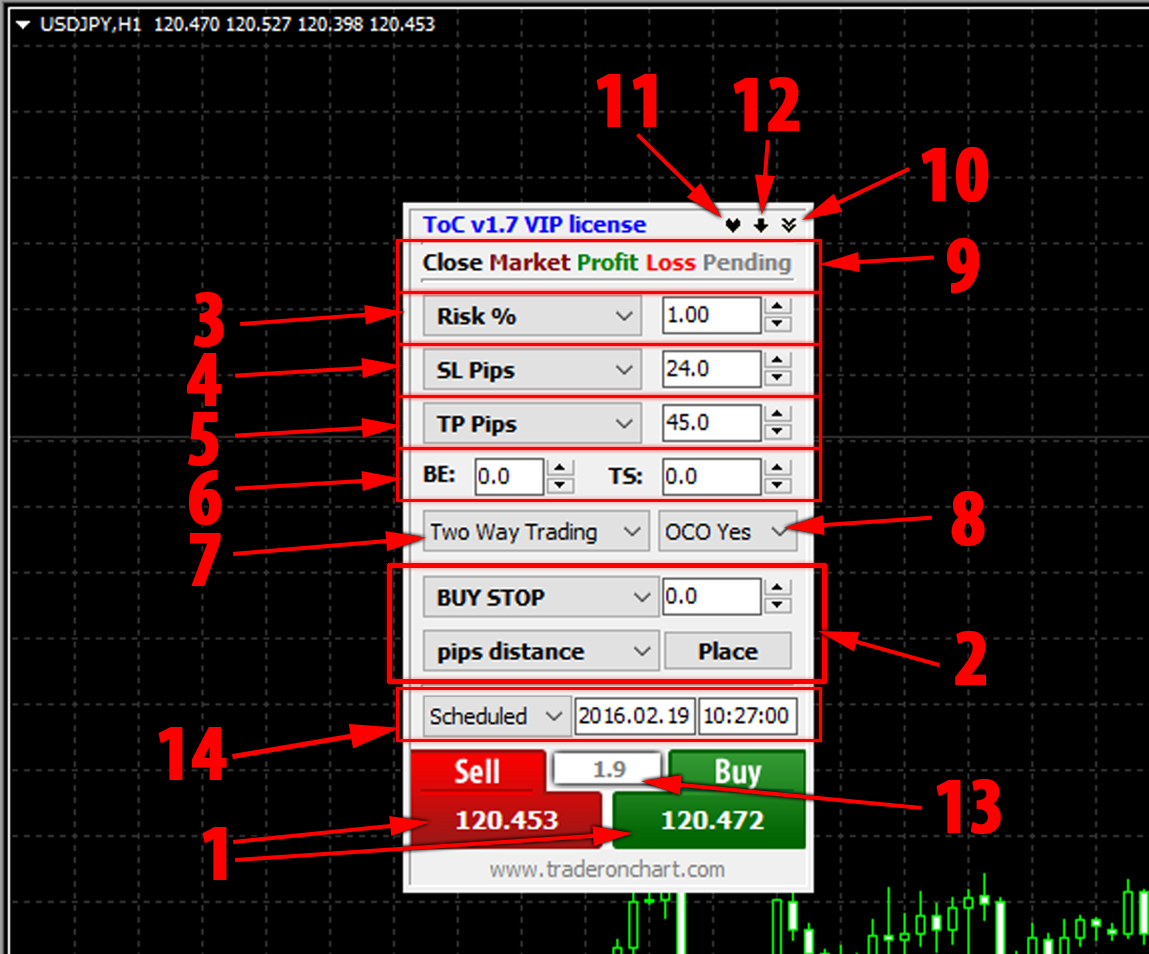
"Trader on Chart" trading panel explained
1. You can open market orders immediately with 1-click.
2. You can place pending orders and straddle orders.
3. ToC will calculate the right position (lot) size for your trade when you choose to risk certain percentage or amount of money. You can also use fixed lot size.
4. Stop Loss can be set in pips, exact price, or at the last closed price candle.
5. Take Profit can be set in pips, exact price, seconds and SL/TP ratio.
6. Every trade can have its own Trailing Stop (TS) and a Break Even (BE) value.
7. ToC allows you to trade in two modes. "Two Way Trading" and "One Way Trading". In OWT mode any opposite trades will be closed before opening new one.
8. ToC has OCO option (One-Cancels-Other).
9. ToC has ability to close orders with a single click.
10. You can minimize ToC trading panel.
11. You can save the default ToC settings.
12. You can load the default ToC settings.
13. ToC displays the spread.
14. This is where you can choose whether to execute the trade instantly of schedule it at the specified time. Trades executed at a specified time will use market price present at the actual execution moment.
Additionally, TOC will play sound alerts when it succeeds or fails to open a trade.
------------------------------------------------------------------------------------------------------------------------------------------
Because you are an awesome member of Forex Peace Army community, I give you an opportunity to purchase the Trader On Chart with a 30% discount. The offer is for a limited time so don't wait and act now until it's too late.
Expires on Sunday at midnight, February 21st
------------------------------------------------------------------------------------------------------------------------------------------
A Note from Rimantas, creator of the Trader On Chart:
"I'm looking forward to seeing you using Trader On Chart to make your Forex trading easier and easier day after day. No matter if you are a beginner or professional trader, my ToC app will make your day trading much more convenient and MT4 platform more user-friendly. Today's the day you finally get the trading tool that actually saves your time and gives you opportunity to more with less effort."
-- Rimantas Petrauskas