Henry Liu
Former FPA Special Consultant
- Messages
- 473
Hey Folks:
Let me just wish all of you that celebrate Thanksgiving a Happy Thanksgiving, as we are going to have a rather short trading week this week.
However, US Thanksgiving weeks are usually slow, but because of the low liquidity condition, sometimes surprising news could have devastating effect over the market... Remember what took place with the market when Dubai World news broke during last Thanksgiving? So my recommendation is to not keep any trades open over the holidays, market could be unpredictable.
Here is the list of tradable releases schedule for the week:
1. Tue Nov. 23, 2010 7:00am EST - CA Core CPI m/m
Historical Data & Chart
2. Tue Nov. 23, 2010 8:30am EST - CA Core Retail Sales
Historical Data & Chart
3. Tue Nov. 23, 2010 8:30am EST - US Prelim GDP q/q
Historical Data & Chart
4. Tue Nov. 23, 2010 10:00am EST - US Existing Home Sales
Historical Data & Chart
5. Wed Nov. 24, 2010 4:30am EST - UK Revised GPP q/q
Historical Data & Chart
6. Wed Nov. 24, 2010 10:00am EST - US New Home Sales
Historical Data & Chart
... and of course, don't forget to pay attention to the following:
1. Tue Nov. 23, 2010 2:00pm EST - US FOMC Meeting Minutes
Market will surely react to the FOMC Minutes, as speculators are now questioning whether or not the QE2 was even necessary, expect some strong volatility.
Thanks,
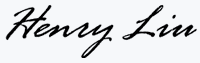
Let me just wish all of you that celebrate Thanksgiving a Happy Thanksgiving, as we are going to have a rather short trading week this week.
However, US Thanksgiving weeks are usually slow, but because of the low liquidity condition, sometimes surprising news could have devastating effect over the market... Remember what took place with the market when Dubai World news broke during last Thanksgiving? So my recommendation is to not keep any trades open over the holidays, market could be unpredictable.
Here is the list of tradable releases schedule for the week:
1. Tue Nov. 23, 2010 7:00am EST - CA Core CPI m/m
Historical Data & Chart
2. Tue Nov. 23, 2010 8:30am EST - CA Core Retail Sales
Historical Data & Chart
3. Tue Nov. 23, 2010 8:30am EST - US Prelim GDP q/q
Historical Data & Chart
4. Tue Nov. 23, 2010 10:00am EST - US Existing Home Sales
Historical Data & Chart
5. Wed Nov. 24, 2010 4:30am EST - UK Revised GPP q/q
Historical Data & Chart
6. Wed Nov. 24, 2010 10:00am EST - US New Home Sales
Historical Data & Chart
... and of course, don't forget to pay attention to the following:
1. Tue Nov. 23, 2010 2:00pm EST - US FOMC Meeting Minutes
Market will surely react to the FOMC Minutes, as speculators are now questioning whether or not the QE2 was even necessary, expect some strong volatility.
Thanks,
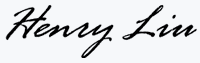
Last edited by a moderator:


