Henry Liu
Former FPA Special Consultant
- Messages
- 473
Hello Folks:
We've got several high impact releases scheduled for this week, including RBNZ Rate Decision and first GDP releases out of U.S. and UK. With the market focusing on the upcoming QE2 announcement from the Feds, the US Adv. GDP for the 3rd quarter will probably be the most anticipated release for this week.
Here are the tradable news events scheduled for the week:
1. Mon Oct. 25, 2010 10:00am EDT - US Existing Home Sales
Historical Data & Chart
2. Tue Oct. 26, 2010 4:30am EDT - UK Prelim GDP q/q
Historical Data & Chart
3. Tue Oct. 26, 2010 8:30pm EDT - AU CPI q/q
Historical Data & Chart
4. Wed Oct. 27, 2010 10:00am EDT - US New Home Sales
Historical Data & Chart
5. Wed Oct. 27, 2010 4:00pm EDT - NZ RBNZ Rate Decision
Historical Data & Chart
6. Fri Oct. 29, 2010 8:30am EDT - US Adv. GDP q/q
Historical Data & Chart
...and some untradable releases...
I'd warn that even though we are seeing some weak USD moves during early week, market could be looking at a sharp during mid week as the focus is turned towards the US GDP release. I'd be looking to SELL EURUSD and AUDUSD from the top if market retests those levels... at any rate, please pay close attention to market sentiment and any breaking news before taking the trade...
Thanks,
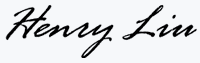
We've got several high impact releases scheduled for this week, including RBNZ Rate Decision and first GDP releases out of U.S. and UK. With the market focusing on the upcoming QE2 announcement from the Feds, the US Adv. GDP for the 3rd quarter will probably be the most anticipated release for this week.
Here are the tradable news events scheduled for the week:
1. Mon Oct. 25, 2010 10:00am EDT - US Existing Home Sales
Historical Data & Chart
2. Tue Oct. 26, 2010 4:30am EDT - UK Prelim GDP q/q
Historical Data & Chart
3. Tue Oct. 26, 2010 8:30pm EDT - AU CPI q/q
Historical Data & Chart
4. Wed Oct. 27, 2010 10:00am EDT - US New Home Sales
Historical Data & Chart
5. Wed Oct. 27, 2010 4:00pm EDT - NZ RBNZ Rate Decision
Historical Data & Chart
6. Fri Oct. 29, 2010 8:30am EDT - US Adv. GDP q/q
Historical Data & Chart
...and some untradable releases...
- Wed Oct 27, 2010 8:30am EDT - US Core Durable Goods - This is a second tier report.
- Thr Oct 28, 2010 8:30am EDT - US Unemployment Claims - This is a weekly report that the market couldn't care less.
- Fri Oct. 29, 2010 8:30am EDT - CA GDP m/m - Market will be concentrated on US GDP, there is no point to trade this release.
I'd warn that even though we are seeing some weak USD moves during early week, market could be looking at a sharp during mid week as the focus is turned towards the US GDP release. I'd be looking to SELL EURUSD and AUDUSD from the top if market retests those levels... at any rate, please pay close attention to market sentiment and any breaking news before taking the trade...
Thanks,
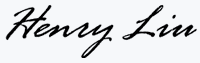
Last edited by a moderator:

