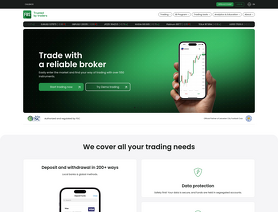FBS review - Regulations, Trading Platforms, Leverage and users Ratings.
4 star review by chico.trader, Brazil
What is FBS?
FBS is an international forex and CFD broker established in 2009 with headquarters in Belize and regional offices in Cyprus and Marshall Islands.FBS Broker Regulations.
FBS is regulated in:
- Australia by ASIC (#426359)
- in Belize by the Belize Financial Services Commission (IFSC #000102/460)
- in Cyprus by the Cyprus Securities and Exchange Commission (CySEC #331/17)
FBS Platforms and Trading Styles.
FBS offers the MT4 and MT5 platforms. This includes desktop, mobile and web versions. FBS also offers its own proprietary trading platform, FBS Trader.All trading styles are permitted including EA/Robots, Scalping, and News Spike Trading.
FBS Account Information and Trading Instruments
- The minimum trade size offered by FBS is 0.01 lots.
- The maximum leverage on forex pairs is 3000:1.
- The minimum amount of deposit to open a live account is $5.
Leverage frequently varies by item being traded and may also vary based on account type, what country you are based in, and other factors. Please consult the FBS.com website or contact the company’s support to be sure you understand all the details of any items you wish to trade.
FBS Deposit and withdrawal methods
Deposit and withdrawals choices for clients of FBS include VISA, MasterCard, Local Exchangers, Neteller, PerfectMoney, Skrill, and SticPay.
Deposit and withdrawal methods may vary over time. Not all methods may be available in all countries. Please check with broker support or visit their website for the most current information on available deposit and withdrawal options.
FBS Trading Restrictions.
FBS does NOT accept clients from the USA. FBS also does not accept traders from Brazil, Canada, Iran, Israel, Japan, Malaysia, Myanmar, the United Kingdom.
Please read FBS Broker Reviews below and share live trading experiences with this company.
Other websites of this company include fbs.eu, fbsaustralia.com, fbs.ae, fx-fbs.cn, fbs-india.com, fbs.id, mstradefbs.com, frfbs.com, jpfbs.com, esfbs.com, ptfbs.com, fbs.ae, vnfbs.com, fbsaustralia.com, fbsidbroker.com, turkfbs-invest.com, etc.
Broker Details
| Minimum Trade Size: | 0.01 |
|---|
| Maximum Leverage: | 3000:1 |
|---|
| Minimum to Open Live: | $5 |
|---|
| Established: | 2009 |
|---|---|
| Address: | 2118, Guava Street, Belize Belama Phase 1, Belize, Belize |
| Contact: | support@fbs.com, +35 7251 23212 |
| Regional offices: | |
| Regulators: | ASIC #426359, FSC #000102/460, CySEC #331/17 |
| Prohibited countries: |
| Trading platforms: | MT4, MT5, WebTrader, FBS Trader |
|---|
| Web Trading: | ✅ Yes |
|---|---|
| Mobile Trading: | ✅ Yes |
| Currencies: | (35+) |
|---|---|
| Cryptocurrencies: | (5+) Bitcoin, Litecoin, Ethereum |
| CFD: | (145+) Gold, Silver, Other Precious Metals, Stocks, Stock Indexes, Oil, Other Commodities |
Trading Conditions |
|
| Hedge: | ✅ Yes |
|---|---|
| EAs/Robots: | ✅ Yes |
| News Trading: | ✅ Yes |
| Scalping: | ✅ Yes |
| Deposit Methods: | VISA, MasterCard, Local Exchangers, Neteller, PerfectMoney, Skrill, SticPay |
|---|
| Withdrawal Methods: | VISA, MasterCard, Local Exchangers, Neteller, PerfectMoney, Skrill, SticPay |
|---|
FBS Most Helpful Customer Reviews
Fine broker but... (Please read for detail)
But nothing is without mistake, i guess it is an only lack/draw back for fbs. Their TP (take profit execution), they always fix as it is (not once i had possitive slippage) in the other hand, many of order stop and stop loss is often get negative slippage (gap). For me its an obvious conditioned environment by fbs. Keep in mind they is ecn/stp brokers. So i should get positive slippage on take profit which i never get it, even if just for once!
I hope FBS hear it and make them best!
We are sorry to hear about this unsatisfied experience in your trading because the principal objective is for you to get the best experience with us. Your comment is important to us, so thanks for mentioning it.
We are working daily to increase the satisfaction of our clients, for example, with a fast withdrawal time process, as you mentioned; thank you very much for your comment.
Kindly remember that some processes occur automatically way; trading orders could be closed due to the Customer Agreement he agreed with;
If you need to, we will gladly attend to you to refresh o clarify any conditions you got doubts about. Please just write us at support@fbs.com or on any of our social networks according to your preference.
At FBS, we always hear our dear clients and work to their satisfaction.
Sincerely FBS.
Trading with FBS for a year now
Overall FBS is working good so far for me, only exception I gave 4 star is their spreads are a bit high on standard accounts when compared to other brokers. Apart from that all good so far.
FBS set TP on my Facebook trade to prevent me from making a huge profit
FBS - My Life In Ruins
FBS has withheld an amount of $30,794.00 and has refused to refund me the funds despite the IFSC asking them to settle a dispute we have.
I owe the bank this money and interest has been adding up as FBS refuses to listen to the IFSC who regulates the FBS License.
Do not trust them with your money as i did.
They are not the best broker as they will not even settle the case with me and resolve as advised by the IFSC.
I trust FBS will settle my case once and for all so I can settle the bank debt I have.
Feb 4, 2021 - 1 Star FBS offers a highly toxic & addictive service. Marrch (Satthakarn Chuenkomol) - CEO refuses to refund me my money!
Reply by FBS Official Rep submitted Feb 8, 2021 Unfortunately, you didn't leave any details so we could check and give you a proper answer.
Please contact us via live chat or support@fbs.com so we could take a look closer at your situation.
We will be happy to help!
FPA Review Moderation Team Note: Moey007 did leave an account number. You should be able to see it when you are logged in as a representative.
Server Lagg
Jun 3, 2021 - 1 Star Dear Trader, If you have good & profitable EA ... dont use this Liar Broker ... they will make you account's server lagging so your EA cannot work properly. Dear Broker, if you dont want your client to be profitable, pls dont be broker otherwise I advise you become a robber
Reply by FBS Official Rep submitted Jun 11, 2021 It’s sad to hear that you were not satisfied with your experience with FBS. Please, be informed that FBS is a regulated broker - there’s no place for any unethical practices from FBS side. All our servers have good decent speed and excellent performance. Many traders without any issues use their robots to trade with FBS. In case you have some problems with your EA, you should contact the provider of your robot.
But, please, be informed that the work of your EA depends only on your PC and your speed connection.
FBS does its best to provide our clients with the fastest execution: we acquire new data centers, choose only the best ones, and keep close tabs on the server's load.
Our STP accounts have 0.3 seconds execution time and don't change servers. Once you are connected to the server, it will remain the same.
Please get in touch with us via support@fbs.com in case you have additional questions.
Recent User Reviews of FBS
Thank you for reaching out and sharing your feedback regarding our trading services. We sincerely apologize for any inconvenience or dissatisfaction you may have experienced.
Unfortunately, you gave us no account details so we could check your case. In case you have any doubts about some of your orders being executed accurately, please, send us an official claim with all the necessary information about your issues. Claims are sent to our e-mail address support@fbs.com only within two working days after the issue has occurred.
A Client’s claim must contain:
- your full name,
- your account number,
- date and time of the dispute situation,
- ticker (number) of the dispute order,
- claim description.
We understand your frustration and would like to ask you to continue communicating with the customer support team through email support@fbs.com.
Best regards,
FBS Team.
FBS appropriated my profits
However, when I joined FBS, I learned that they absolutely do not want their customers to profit, I have to bear the loss when I trade, but if there is a profit, FBS believes that it is against their policy and they always consider themselves to be the best. fair meanwhile the trading software is they provide.
I have seen how many individual customers and even I have had my profits taken away by FBS in a non-transparent way, I don't know how to get my profits back, I hope future customers don't should join and FBS because you will be like me if profitable
I hope that those who have had their profits taken away by FBS like me must unite to denounce FBS to the FSC, do not let such a company exist in this transparent market.
Thank you for reaching out and sharing your feedback regarding our trading services. We sincerely apologize for any inconvenience or dissatisfaction you may have experienced.
At FBS, we strive to provide the best possible trading experience for all our clients, and we deeply regret that we fell short of your expectations. Please remember that FBS is a regulated broker – there's no room for unethical practices on the part of FBS.
Unfortunately, we were unable to understand what account you referred to.
Kindly provide us with more details and we will be able to verify your case. Concerning the withdrawal of your profit, please contact our customer support via live chat or email support@fbs.com. They will thoroughly check the issue and help you solve it.
Thank you for being a valued client of FBS. We look forward to the opportunity to restore your faith in our services and deliver a trading experience that exceeds your expectations.
Best regards,
FBS Team.
Altered my take profit
Thank you for reaching out and sharing your feedback regarding our trading services. We sincerely apologize for any inconvenience or dissatisfaction you may have experienced.
Kindly pay attention that the Cent account is no longer supported. We have decided to offer an all-in-one account that combines all the benefits of the various accounts we used to have and is very transparent and user-friendly for our clients. Your Cent account was achieved because it was without balance and orders.
Let us inform you that FBS is a regulated broker - there’s no place for any unethical practices from the FBS side.
If you have some questions concerning your orders, please do not hesitate to contact us via email at support@fbs.com. We are here to assist you and make your trading experience as smooth and satisfying as possible.
Kind Regards,
FBS Team.
Fbs took 27,000 usd from me
Last week I took a loss closed profit
I then placed sells on EU held until Wednesday and made that money back on the same pair I took the loss.
On Friday I traded gold and made profits
Friday night my account was frozen for anti money laundering, I deposited into this broker in July verified all my financials showed property sales and everything so they knew the money wasn’t illegal in anyway that was deposited
When they couldn’t get me on AML they then replied on Wednesday saying I was kicked from the broker which I was okay with until I seen they had taken 27,000 usd from my account
Fbs b booked my trades obviously after I took a loss then are too broke to pay me out so made some silly excuses
The ceo is aware of this as I messaged him on Instagram and he then blocked me like a child
We do understand your frustration and appreciate you for the feedback you provided.
However, we would like to bring to your attention that at FBS, we are committed to maintaining a fair trading environment for all clients, free from any market abuse or misconduct. Furthermore, we carefully monitor any cases of breach of the Customer Agreement. Our goal is to ensure equal terms and conditions for everyone.
FBS is a reputable broker, and we strictly follow the rules from our Customer Agreement that you were asked to read and accept before your registration at FBS.
The Company is eligible to consider any breach of Customer Agreement by the Client if the Company suspects that the Client has carried out any of the prohibited activities. In accordance with terms of the Customer Agreement, we are also authorized to take necessary actions to address such situations. We have informed you about it via email.
Please be reassured that all our actions are executed in full accordance with the terms and conditions of the Customer Agreement. Kindly consider that this is our final decision on your case.
In your messages, you also referred to one person as our CEO. However, we kindly ask you to stop disseminating information that does not correspond to reality.
Your cooperation in maintaining a fair and secure trading environment is highly appreciated.
Best wishes,
FBS Team.
Profits disappear few hours after trades get closed
After my trades get closed from the MT5 area I saw a profit of about $200. This was on the 22nd.
When i refreshed in few hours ago profit was about $40 instead. How is this possible?
Support did not explain even though i sent screenshot.
I also noticed 10 of the trades for example in eur/usd were withheld from above and only posted few hours later. I just need an explanation as this is the second time it is happening and it does not look good in my fxbook record.
Tracking softwares and signals all recorded a profit of %15 then it dropped to 3% eventhough the set of trades ended in a profit.
If you can clarify I think i can change my review to 5 stars as the service is super good in all other aspects. I have also sent many clients who are my students and I intend to send more even without signing up for the affiliate program.
Thank you for reaching out and sharing your feedback regarding our trading services. We sincerely apologize for any inconvenience or dissatisfaction you may have experienced.
We regret to hear that you have had a negative experience when trading with FBS, but kindly pay attention that our agents are checking your case at the moment, and we will contact you as soon as possible with all detailed information concerning your orders.
Let us inform you that the company considers a claim within 10 business days.
We understand your frustration and would like to ask you to continue communicating with the customer support team through email support@fbs.com.
Best regards,
FBS Team.
Frequently Asked Questions
Can FBS be trusted?
Please come back often as broker services are very dynamic and can improve or deteriorate rapidly.
Additionally, we recommend that you check recent FBS community discussions: https://www.forexpeacearmy.com/community/tags/fbscom/
What is FBS investment?
The investment options from FBS include Forex currency pairs, precious metals, CFDs and stocks.
These assets can be traded on FBS Trader, MetaTrader 4 and MetaTrader 5.
What is the minimum deposit for FBS?
- Cent Account, the minimum deposit is $1.
- Micro Account is $5.
- Standard Account is $100.
- Zero Spread Account is $500.
- ECN Account is $1000.
Can I withdraw FBS bonus?
The $100 bonus itself can not be withdrawn but profits up to $100 made on the top of the $100 bonus is permitted to be withdrawn.
One thing please keep in mind that FBS changes the bonus program from time to time, please go to their website to check out the latest bonus offer.
How long does FBS withdrawal take?
- Electronic withdrawals (like Skrill, Perfect Money, etc.) usually are instant, sometimes may take up to 30 minutes.
- Bank card on the average takes 3-4 business days.
- Bank transfer withdrawals are usually processed within 7-10 business days.
How do I fund a FBS account?
- Log in to your FBS "Personal Area" and select the "Deposit funds" option in the Finances menu.
- Choose the suitable payment system and click on it.
- Specify the trading account you want to deposit to.
- Specify information about your e-wallet or payment system account if needed.
- Type the amount of money you want to deposit.
- Choose the currency.
- Click on "Deposit" button.
How do I withdraw money from FBS?
- Click on Finances in the menu on the left.
- Choose Withdrawal.
- Choose the suitable payment system and click on it.
- Specify the trading account you want to withdraw from.
- Specify information about your e-wallet or payment system account.
- For withdrawal via card click on "+" sign to upload back and front sides of your card copy.
- Type the amount of money you want to withdraw. 8, Click on "Confirm withdrawal" button.