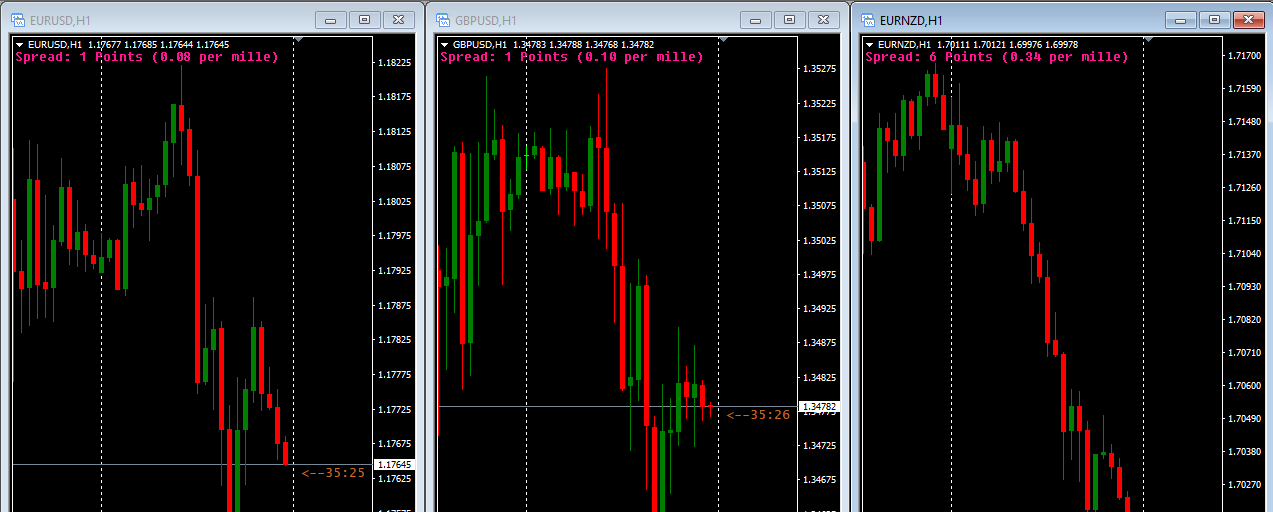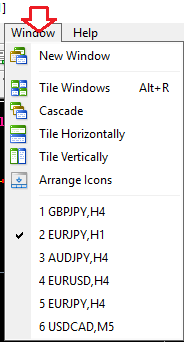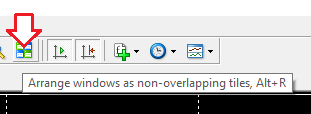How to view and move between multiple charts in MetaTrader4

How to view multiple charts in MetaTrader4
MT4 allows you to monitor multiple charts at once. An advantage of viewing multiple charts is that you can quickly do timeframe analysis where you are viewing one pair but on different timeframes.
The example shown below showcases multiple charts of GBPUSD, which are viewed on different timeframes.
Other than viewing multiple timeframes, you can view multiple currency pairs as shown below.
To view multiple charts, you can click on the Window tab located at the top navigation menu and navigate to your preferred option as shown below.
Alternatively, you can press Alt + R or click on the dedicated “Windows” icon as shown below.
How to move between charts in MetaTrader 4
When you are monitoring several charts, it can be a tedious and long process to click on each pair or to open a new chart each time. To avoid wasting time on this activity, you can use the following procedure:
- Load charts of all the pairs you’re interested in
- Load your template onto all the charts
- Press Ctrl + tab
This three-step process is really fast and will save you a lot of time.
Outline:
- How to add or remove the grid
- How to add or remove horizontal and vertical lines and view the objects list
- How to use the crosshair
- How to select different chart types
- How to customize appearance of charts
- How to create a chart template
- How to load a chart template
- How to view and move between multiple charts
Author Profile

DIY Trading Expert
I used to have a column on a DIY blog for home improvement projects. There were some small problems with people misreading my directions. Furniture collapsed. Plumbing caught fire. Buildings fell over. A few people died in ways my lawyer won't let me talk about.
Now I spend my time figuring out how to do all those things that experts are supposed to know. Then I make simple step-by-step guides to each one.
No one who's followed my advice about how to do things in their FX trading platform has been killed, yet. It's a perfect record and I'm very proud of it.
Info
6865 Views 1 CommentsComments
Table of Contents
Recent
-
Bitcoin Fundamental Briefing, March 2024 Demystifying Cryptocurrency Nodes: Deep Dive into Polygon Node Ecosystem Strategies for Trading Forex on a Budget Bitcoin Fundamental Briefing, February 2024 Bitcoin Fundamental Briefing, January 2024 Strategic Asset Allocation Techniques for Currency Traders Bitcoin Fundamental Briefing, December 2023 Bitcoin Fundamental Briefing, November 2023