Best Way to Install Multiple MT4 Instances on the Same Computer or VPS
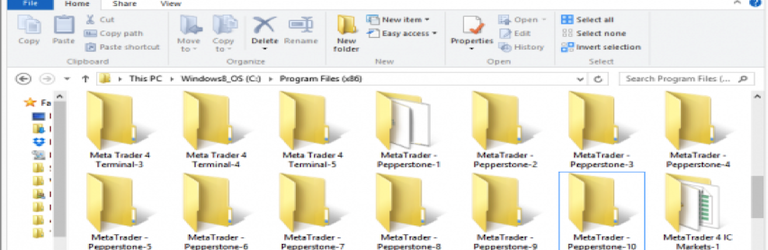
Installing multiple MT4 platforms from different or the same brokers is easier than you might think. In this video guide, you’ll learn exactly how to do that.
Rimantas makes it simple for you to install and run as many MT4s you want.
Why would you want to install multiple MT4 accounts on your computer?
There are two mains reasons for that:
- It helps you login into separate MT4 accounts at the same time.
- You’ll be able to copy Forex trades between different MT4 accounts.
Are there limits on the number of MetaTrader platforms to install and use?
There isn’t a limit to the number of MetaTrader platforms that you can install and run on a VPS or computer. However, you must know there’s a limit to how many MT4 you’ll be able to use simultaneously. It all depends on the specifications of your computer.
Typically, your computer or VPS server can run at least 4 to 6 platforms all at once. The actual number depends on how powerful your computer is.
Step-by-step video tutorial: Best and Quickest Way to Install Many MT4 Instances on the Same Computer [or VPS]
Author Profile

EA Coder
A #4 Amazon best-selling author in Forex category, Rimantas's book is called "How to Start Your Own Forex Signals Service".
FPA invites readers to view the reviews for EA Coder >>.
To learn more about the products and services of EA Coder click here >>
To contact EA Coder support team click here >>
Info
7574 Views 1 CommentsComments
Table of Contents
Recent
-
Bitcoin Fundamental Briefing, March 2024 Demystifying Cryptocurrency Nodes: Deep Dive into Polygon Node Ecosystem Strategies for Trading Forex on a Budget Bitcoin Fundamental Briefing, February 2024 Bitcoin Fundamental Briefing, January 2024 Strategic Asset Allocation Techniques for Currency Traders Bitcoin Fundamental Briefing, December 2023 Bitcoin Fundamental Briefing, November 2023