How to enter a trade in forex?
Entering a trade in forex is as easy as pressing a button. In MT4 and MT5, all you have to do is press the buy or sell button at the upper left corner of the chart of your choice. This opens a dialogue window, in which you can enter all the details of your trade, such as the lot size and the stop loss and target levels.
Once you confirm, the order will be placed. If it is a market order (you want to buy or sell at the current market price), you enter a trade. If it is an entry order (you want to buy or sell if the price reaches a certain level in the future), you will enter the trade when the price reaches your desired level.
When it comes to entry orders, you have four types of orders. The first is sell stop, in which you sell an instrument when the price declines to a certain level. The second is sell limit, in which you sell an instrument when the price goes up and reaches a specific point (i.e. you expect the price to reverse direction). The third is buy stop, in which you buy an instrument when the price goes up to a certain level. The second is buy limit, in which you buy an instrument when the price goes down and reaches a specific point (i.e. you expect the price to reverse direction).
The buy and sell buttons are available in nearly all platforms, and you can usually find them at the upper right corner of the chart of the instrument you want to trade.
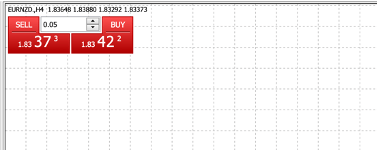
In MT4 and MT5, you have the option of entering a trade by simply pressing the buy or sell buttons. That is, you enter a trade right away without seeing the dialogue window where you enter other parameters. This option, so-called one-click trading, is good for scalpers but may be less useful for swing and position traders. You can activate it or deactivate it anytime from the platform settings.