Henry Liu
Former FPA Special Consultant
- Messages
- 473
Hey Folks:
We've got several high impact releases for this week, including the U.S. Retail Sales and CPI release, among others... In short, this is going to be a very exciting week for News Trading.
Because we are going to face several releases that could possibly change the short term market trend, I'd suggest to always plan your position witht this schedule in mind, as the Forex market is generally a speculator's market.
Here's list:
1. Tue February 15, 2011 - 4:30am EST - UK CPI y/y
Historical Chart & Data
2. Tue February 15, 2011 - 8:30am EST - US Core Retail Sales
Historical Chart & Data
3. Thu February 17, 2011 - 8:30am EST - US Core CPI
Historical Chart & Data
4. Fri February 18, 2011 - 4:30am EST - UK Retail Sales
Historical Chart & Data
5. Fri February 18, 2011 - 7:00am EST - CA Core CPI
Historical Chart & Data
We'll skip U.S. FOMC Meeting Minutes on Wednesday, since I don't really expect to see strong persisting market reaction...
Also make sure you keep an eye out for Tuesday's European GDP releases... They may be market moving, but since there are so many of them, I'd just stay out of the market to be safe.
Thanks,
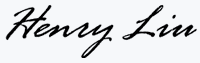
We've got several high impact releases for this week, including the U.S. Retail Sales and CPI release, among others... In short, this is going to be a very exciting week for News Trading.
Because we are going to face several releases that could possibly change the short term market trend, I'd suggest to always plan your position witht this schedule in mind, as the Forex market is generally a speculator's market.
Here's list:
1. Tue February 15, 2011 - 4:30am EST - UK CPI y/y
Historical Chart & Data
2. Tue February 15, 2011 - 8:30am EST - US Core Retail Sales
Historical Chart & Data
3. Thu February 17, 2011 - 8:30am EST - US Core CPI
Historical Chart & Data
4. Fri February 18, 2011 - 4:30am EST - UK Retail Sales
Historical Chart & Data
5. Fri February 18, 2011 - 7:00am EST - CA Core CPI
Historical Chart & Data
We'll skip U.S. FOMC Meeting Minutes on Wednesday, since I don't really expect to see strong persisting market reaction...
Also make sure you keep an eye out for Tuesday's European GDP releases... They may be market moving, but since there are so many of them, I'd just stay out of the market to be safe.
Thanks,
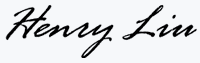
Last edited by a moderator:


