MetaTrader 4 Tutorials by Rimantas Petrauskas
Recent

Secret MT4 Hack – Default Settings For Charts
Do you hate the style of MetaTrader 4 charts? Black and greens sure look ugly. But do you know it’s possible to change MT4 chart style and save it as a Default Template? In this tutorial, I’ll explain how you can do this yourself.
metatrader MT4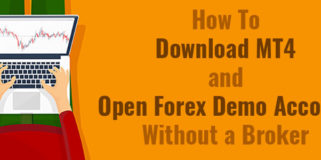
Download MT4 and Open MetaTrader 4 Demo Account Without a Broker
Want to get free forex demo account fast without registering with any Forex broker? Follow this MT4 tutorial and Rimantas will teach you how to download MT4 and open MT4 demo account without a broker in a few minutes. In this video guide, you’ll learn exactly how to do that. Rimantas makes it simple for …
Continue reading “Download MT4 and Open MetaTrader 4 Demo Account Without a Broker”
metatrader MT4
Best Way to Install Multiple MT4 Instances on the Same Computer or VPS
Installing multiple MT4 platforms from different or the same brokers is easier than you might think. In this video guide, you’ll learn exactly how to do that. Rimantas makes it simple for you to install and run as many MT4s you want. Why would you want to install multiple MT4 accounts on your computer? There …
Continue reading “Best Way to Install Multiple MT4 Instances on the Same Computer or VPS”
metatrader MT4Author Profile

EA Coder
A #4 Amazon best-selling author in Forex category, Rimantas's book is called "How to Start Your Own Forex Signals Service".
FPA invites readers to view the reviews for EA Coder >>.
To learn more about the products and services of EA Coder click here >>
To contact EA Coder support team click here >>