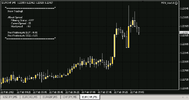Sentudo
Recruit
- Messages
- 4
I have installed the EA and it works fine. I made some money and I'm very happy.
HOWEVER!: It only trades in USD/JPY. It refuses to trade in other currencies, even though the offer above clearly states.
I have written to the support and they have answered incomprehensibly that:
"We are to prevent the use of other than the currency pair, which is provided by "Set File".
It is because the results did not come out even when adjusted.
Sorry is not enough description of the purchase page."
I believe the issue is still open. If you look at the performance of EUR/CAD it's a very smooth line and I want to trade that pair.
There's a possibility that the .set files associated with each currency have to be used for that currency, otherwise no trade. Their limited English would allow for this misunderstanding. I will try that and keep you posted.
Ciao
HOWEVER!: It only trades in USD/JPY. It refuses to trade in other currencies, even though the offer above clearly states.
I have written to the support and they have answered incomprehensibly that:
"We are to prevent the use of other than the currency pair, which is provided by "Set File".
It is because the results did not come out even when adjusted.
Sorry is not enough description of the purchase page."
I believe the issue is still open. If you look at the performance of EUR/CAD it's a very smooth line and I want to trade that pair.
There's a possibility that the .set files associated with each currency have to be used for that currency, otherwise no trade. Their limited English would allow for this misunderstanding. I will try that and keep you posted.
Ciao