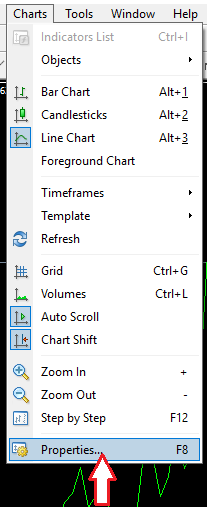How to customize appearance of charts in MetaTrader4

To customize or change the appearance of charts, press F8 or right-click the chart, then select “Properties” as shown in the picture below.
Alternatively, you can click on the “Charts” tab located on the left-hand side and click on the “Properties” option as shown below.
All the methods mentioned above will result in the opening of the following pop-up window.
You’ll find three color presets available: yellow on black, green on black (MT4 default), and black on white. On the right side of the Properties pop-up window, you can further set your preferred colors.
For example, here is an image of red candles representing bearish movements and green candles representing bullish movements. In China, since red is considered to be an auspicious color, red candles are bullish and green candles are bearish.
How do I make MT4 black?
Metatrader 4 is a customizable platform, which means that the appearance of the charts is malleable, and you can adjust according to your preferences. When you first install the platform, you will see that the background is black, and the candles are green. If not, this can be changed.
By default, Metatrader 4 offers you 3 main color themes to choose from, but you can still customize each of those themes. Those color themes are black on yellow, black on green, and white on black. Those themes are applicable to the charts, and not the platform itself. On PCs you cannot change the platform colors, whereas on your mobile phone, you can switch to the dark theme.

If on your computer, you have a white chart background, you can change by right clicking on the chart and then choosing properties. Once you click on “properties” you will see a window open with many appearance options.
You can also find properties from the upper bar by clicking on “charts” then “properties”.
Once the options appear, you will see that you can customize all colors on the chart. You can choose the color of the background that relieves your eyes. You can change the color of the foreground (the X and Y axis). If you want to make the background black, you simply choose “black” for the background color, or you can simply choose a theme with a black background.

How do I change the color of my candle in mt4?
Once you open “properties”, you will be able to change nearly any color on the chart. To change the color of the candles, it is recommended to think of two different colors, one for bullish candles and the other for bearish candles. Choosing different colors for different candles will help you read the chart and detect the sentiment much faster.
Metatrader 4 also enables you to change the color of the borders of the candle (the frame). For example, even if the colors of the candles (both bullish and bearish( are black and white, you can make the colors of their borders grey or blue (or any other color) by changing the colors of the “bar up” and “bar down” in the properties window. If you do not wish the borders to have different colors, choose the same colors for the candles and the bars.

Outline:
- How to add or remove the grid
- How to add or remove horizontal and vertical lines and view the objects list
- How to use the crosshair
- How to select different chart types
- How to customize appearance of charts
- How to create a chart template
- How to load a chart template
- How to view and move between multiple charts
Author Profile

DIY Trading Expert
I used to have a column on a DIY blog for home improvement projects. There were some small problems with people misreading my directions. Furniture collapsed. Plumbing caught fire. Buildings fell over. A few people died in ways my lawyer won't let me talk about.
Now I spend my time figuring out how to do all those things that experts are supposed to know. Then I make simple step-by-step guides to each one.
No one who's followed my advice about how to do things in their FX trading platform has been killed, yet. It's a perfect record and I'm very proud of it.
Info
2381 Views 0 CommentsComments
Table of Contents
Recent
-
The Future of Money: How Bitcoin is Changing Personal Finance Skills Bitcoin Fundamental Briefing, April 2024 Bitcoin Fundamental Briefing, March 2024 Demystifying Cryptocurrency Nodes: Deep Dive into Polygon Node Ecosystem Strategies for Trading Forex on a Budget Bitcoin Fundamental Briefing, February 2024 Bitcoin Fundamental Briefing, January 2024 Strategic Asset Allocation Techniques for Currency Traders